Digital Impression System
Utica Dental accepts all scans from all intraoral scanning systems. Below is a list of the most popular scanning systems, select the appropriate scanner to learn how to send your case digitally.

ITero
- Contact Align Technology directly (800-577-8767) to add Utica Dental to your list of “Favorite Labs”
- Select “Sync Configuration” under settings
- Send case and scan data by hitting “Send” on the screen
- Utica Dental iTero Lab ID #: 878337
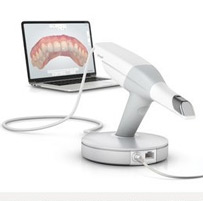
3Shape Trios
- Log in to your 3Shape account
- Click “Connections” then “Add Connections”
- Search “Utica Dental” and click “Connect” to send a request

CEREC / PRIMESCAN
- Log in to Sirona Connect and select “My Cerec Connect”
- Select “Edit Account”. Under “My Account” select “My Favorite Laboratories”
- Search “Utica Dental” and click “Add” to register
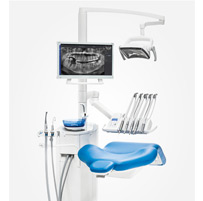
Planmeca
- Complete the digital Rx in the Planmeca Romexis® application
- Hightlight case select “ Romexis® Cloud Export”
- Select send to scans@uticadentallab.com
- Select CAD/CAM Case Format
- Select Images to add images or Lab Order Form to the case
- Click on Send

Carestream / Dexis
- Open Carestream or Dexis Connect on your scanner
- Search for “Utica Dental” and add the lab

Medit
- Log in to meditlink.com with the administrator account
- Go to Partners on the left menu
- Search for the lab that you wish to make a partnership with
- Locate the lab, and click the Request Partnership button
“Utica Dental Lab strives to combine the business values learned over the past 60 years with modern technology and continuous innovation. We are committed to providing our clients with superior quality craftsmanship and customer service. We promise to exhaust every option until we find the perfect solution for ever case.”
– Matt Weigand, President, Utica Dental Lab
Send Your Digital Scans
Send your digital scans in-system by searching for Utica Dental Lab. Or, send your .stl scans directly to us at scans@uticadentallab.com.
